
Stream Instagram From Phone to TV
Learn how to cast Instagram to your TV from your iPhone, iPad, Android or Mac. Completely wireless. You just need one free app – MirrorMeister!
At the bottom of this piece you can find a free video tutorial on how to mirror Instagram to TV without expensive Apple TV or annoying cables.

How To Cast Instagram To TV
While you are enjoying those interesting Instagram pictures and videos, staring at a small screen for too long can be tiring. Wouldn’t that be nice to cast your instagram on a bigger TV screen? Unfortunately, you can’t download Instagram on any smart TVs at this moment.
The way to go about this is to use screen mirroring technology. If you have an iOS device (iPhone/iPad) or macOS device (Mac, MacBook, or MacBook Pro), MirrorMeister screen mirroring app will guarantee you a much better viewing experience.

You can cast Instagram photos, videos, stories, and even live stream to your TV screen. MirrorMeister screen mirroring app will not only cast image to your Smart TVs, but also the sound. In this article, we will guide you step by step to set it up and you can start casting your Instagram to TV.
Cast Instagram To TV From Android
MirrorMeister is now also available for Android smartphones and tablets. Try it for free today and experience Instagram on the big screen!
Cast Instagram to TV
Through MirrorMeister’s screen mirroring technology, not only can you mirror your Instagram live to popular TV brands such as Samsung, LG, TCL, Panasonic, Sharp, Hisense, and etc, but also streaming devices and TV box such as Roku, Mi box, and Amazon FireTV.

An Apple cost at least $150! A Google Chromecast cost $45. The MirrorMeister app is free to download!
Want to use MirrorMeister permanently? Then it’s just $6.5 per month. Compare Apple TV and Google Chromecast with MirrorMeister. Notice that MirrorMeister is by far the cheapest and best solution to cast your Instagram photos, videos, and live stories on your television.
Cast Instagram to Chromecast
Do you have a Chromecast device? You can also cast Instagram to Chromecast. MirrorMeister supports all devices with Chromecast built-in. This can be your Chromecast device, Vizio TV, Sharp, Sony, Toshiba, Philips, Polaroid, Skyworth, or Soniq TV.

Step 1: Download MirrorMeister App
If you are on your iPhone or iPad you can download MirrorMeister to your device from the iTunes App Store. If you own an Android, download MirrorMeister from Google Play Store.
Step 2: Check connection
Make sure your Android, iPhone or iPad is connected to the same network as your TV. If you are not sure if they are connected to the same network, then click this link: https://www.mirrormeister.com/support/ios/reboot-the-router/
Step 3: Select TV
If your TV and iPhone or Android are connected to the same network, your iPhone will automatically search for your TV on your local network and appear on the screen. Click the name of the TV you wish to use to cast Instagram. And once you see the green ☑️, which means they are successfully connected.
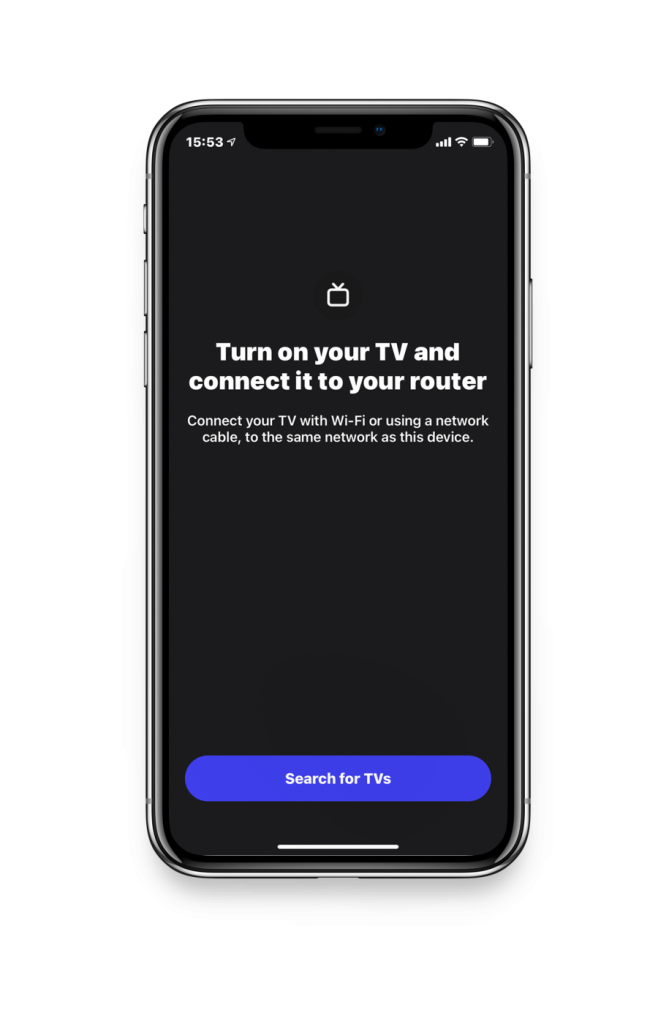
Step 4: Start Screen Mirroring
Click the “Start Mirroring” button. In a few seconds, you will see your iPhone or iPad’s screen shown on your TV. After following all the steps, you can exit MirrorMeister app and open your instagram app. If you haven’t installed instagram, you can download the app in the App Store.

Cast Instagram Video to TV from Mac
Are you using a macOS device such as Mac, MacBook, or MacBook Pro? You also download MirrorMeister on any of your macOS devices for free and start casting Instagram video from your Mac. While there is no official Instagram app in the Mac App Store to download, most users can open Instagram.com in their web browser such as Chrome or Firefox.

The basic web application allows you to view your Instagram photos, videos, and stories the same as using the app on your mobile devices. Therefore, instead of mirroring the Instagram app, you can screen mirror the web browser from your Mac to TV. The steps to set it up on your Mac is similar to iOS devices. However, in order for the audio to be transmitted to your TV, you need to download the free “Mac Audio Driver” on your Mac.
Photo Slideshow Maker
Are you also a photo-lover like us? Then also discover PhotoMeister. A revolutionary app that allows you to create unlimited slideshows and play them wirelessly on TV. Impress friends and family. And, develop your photo talent too. The PhotoMeister app is free to download.
Facts and data
According to Statista, Instagram has almost 500 million active daily users worldwide. It is undoubtedly one of the most popular social networks out there. You can download on your iOS and Android devices for free and start interacting with other Instagrammers.
Contact Support
If you encounter any difficulties while setting it up, or run into any issues during your screen mirroring session, MirrorMeister offers 24/7 customer support assistance. Please feel free to contact our team via Facebook Messenger or simply through the “send diagnostics information” option in the app. You can also navigate your issues on the “Help Center” page and follow the troubleshooting steps to solve the problems.

MirrorMeister is an easy-to-use TV screen mirroring app for iOS and macOS devices, you can easily mirror your devices on the big TV screen as long as they are connected to the same network. MirrorMeister app works with more than just Instagram, it can also connect popular apps such as TikTok to your Smart TVs and streaming devices.
Free Video Tutorial
ALSO READ:
Start screen mirroring Instagram with MirrorMeister. Download the app from the App Store now.


