Best Buy Smart TV: What To Look For When Buying A New Television?
August 27, 2023
The Definitive Guide To Buy A Smart TV in 2024
OLED, QLED, HDR, 4K, 8K: Just some of the many abbreviations if you want to buy a TV. What is important and what is just marketing? Learn the essential info here in this Best Buy Smart TV guide.
Visit any electronics store and you’ll probably be overwhelmed by the TV corner, where one model is even bigger and sharper than the other. Beautiful hilly landscapes, blossoming flowers and rolling waves flash across the TV screens.
How do you make the right choice when you want a new television? Find out in this Best Buy Smart TV Guide below.

Types of TV
Buying a new television seems simple, but nowadays there are many different types of TVs. What is the difference between led, microled, quantum dot and the brand new QD-Eled?
For a long time there was really only one choice. The introduction of the flat screen television changed that.

LCD
The underlying liquid crystal display technology (LCD) is still by far the most widely used in television world. Such a TV screen contains a large number of liquid crystals that react to electricity. When your television is turned on, light shines through these crystals.
The crystals refract that light in such a way that you can see an image. They are controlled by electrical voltage.

Disadvantages
The classic LCD screen has some drawbacks.
- LCD screen uses more energy.
- Colours are less bright.
- The contrast is less strong. This is caused by the crystals that cannot close completely. The result: Grey instead of black areas on your TV screen.
LED

LED (light emitting diode) improves on this formula by replacing the large fluorescent lamps of LCDs with LED lights. With full array LED screens, different groups of lights can be dimmed separately from each other.
Advantages
- Better image quality.
- Clearer contrast.
- LED TVs are much more economical.
The same goes for mini LED TVs. These work just like an LED screen, but have smaller lights. This allows more control over the image and contrast.
What is OLED?

OLED is an abbreviation for Organic Light Emitting Diode. It does not use crystals and a separate lamp, but a layer of organic polymer that can produce both light and image. An OLED TV is therefore quite thin.
Each individual pixel on the image functions as a light. Usually only two colors of light are used: blue and yellow. These are transformed through a filter.
With LCD methods, light sometimes leaks through. That is no longer possible with OLED. When a light is off, that pixel is completely black.
Disadvantages
- OLED lights can burn out faster if you have them on for too long.
- It does not emit as much light as an LED screen.
Microled

MicroLED is actually almost the same as OLED, only synthetic material is used. It can burn brightly for much longer than the organic OLED.
MicroLED screens can be made much larger than OLED screens. This is also reflected in the prices: microLED TVs are very expensive.
Qled

The abbreviation qled (quantum light emitting diode) may look like oled, but that’s it. A QLED television is actually an LED screen with a quantum dot filter. QLED is Samsung‘s alternative.
Quantum dots are tiny dots that give off a certain color of light when hit by another light. By manipulating the quantum dot layer, the screen can ‘adjust’ the light of the lamps behind it.
The colors are much nicer than those of a regular LED television. However, qled cannot really match an OLED screen.
QD-Oled
The latest gadget, new from the CES tech fair, is QD-oled (quantum dot organic light emitting diode). It is the result of QLED and OLED technology.
With a QD display, you start with a simplified OLED screen: a polymer layer of blue lights that all fill in one pixel. The light is passed through a quantum dot filter, which converts it to the correct color.
Such televisions are cheaper to make, because they only use one color LED. At the same time, they offer all the advantages of an OLED screen with the sharper colors of a quantum dot display.
Quantum dots are much more efficient than a colour filter, therefor the screen can also handle greater brightness.
TV Brands
Now you know the difference between all TV types. These are offered by dozens of different TV brands. We describe the best known and best TV manufacturers:
LG, Samsung, Sony, Panasonic, Hisense, Vizio, Sharp, Toshiba, TCL, Philips, Insignia, Bang & Olufsen & Hitachi.
Buying a new Smart TV from 1 of these TV brands is always a good choice. LG, Samsung & Sony are the most popular TV brands worldwide.
Smart TV Apps

There are some apps you should really have. It doesn’t matter which Smart TV you end up buying. These revolutionary apps below will make your home-entertainment experience perfect. They’ll improve your life.
You should definitely get a screen mirroring app, like MirrorMeister. These Smart TV apps below make it super easy to enjoy photos, videos and movies on your big screen.
It is also possible to stream breaking news or live sports matches from your phone to your TV. Find out how below.
Screen Mirroring Apps

What is screen mirroring?
Screen Mirroring is a way of displaying the small screen of a mobile device (smartphone or tablet) on the large screen of a TV.
You used to connect your iPhone or iPad to your TV with clumsy and unsafe cables. Nowadays you can do this wirelessly. You can do screen mirroring with expensive hardware (like an Apple TV). That will cost you lots of money though.
Much better is to use screen mirroring apps. Why?
- It’s easier.
- More affordable.
- Quicker.
- Safer.
In addition, screen mirroring apps are regularly updated with the latest technological developments. As a result, you can enjoy the best home entertainment experience with such apps.
Best Screen Mirroring App
MirrorMeister is the best screen mirroring app out there. This mirror app easily connects your iPhone, iPad or Mac to any Smart TV.
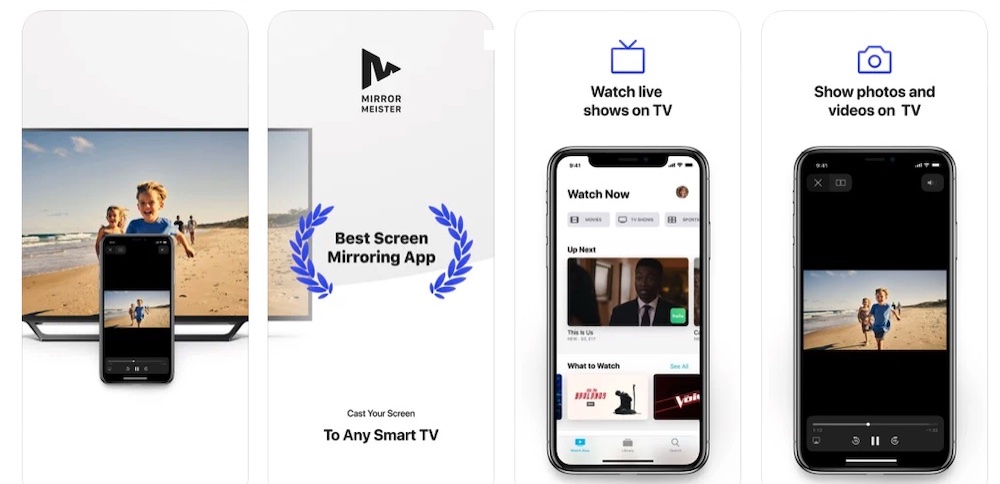
MirrorMeister works on all iOS and MacOS versions. In other words, you can use it on any iPhone, iPad or Mac computer.
What is also special about this screen mirroring app is that it supports all popular TV brands. So it does not matter which television you are going to buy.
Download MirrorMeister from the App Store and try it out.
Samsung TV Remote App

Are you buying a Samsung TV? Pay attention, this is app is for you!
It’s possible to control your new Samsung TV with an iPhone or iPad. This prevents you from ever losing a remote control again. It’s also not necessary anymore to use multiple devices. How nice is that?
Discover the Samsung remote control app developed by ControlMeister. This free to download iOS app makes watching TV a lot more comfortable.
How Big Should A TV Be?
Good question! The further away you are from the TV, the larger the screen needs to be. As a rule of thumb you can use that the distance between the sofa and the TV in centimeters times 0.2. That’s the best TV size in inches.

Examples:
- If you want to sit 2.5 meters from the screen, then buy a Smart TV screen of 50 inch (127 centimeters).
- If you want to sit 3 meters from the screen, then buy a Smart TV screen of 60 inch.
Most Popular TV Size
Most sold TV sizes are currently between 50 and 55 inches (140 centimeters).

What Resolution Should The TV Screen Be? Full HD or 4K?
What is 4K?
4K actually means that it has 4 times as many pixels as ‘normal’ HD. This is due to the resolution of 3840 x 2160 pixels. If you compare that with the resolution of an HD television (1280 x 720 pixels), that’s a big difference.
Almost all TVs you see in stores these days are now 4K Ultra HD. This means that the screen has four times as many pixels as your current HD TV. That seems impressive, but its usefulness is limited. You have to sit very close to your TV to notice those extra pixels.
There are almost no TV broadcasts in 4K. However, you can find that kind of 4K videos on streaming platforms such as Netflix.

10 Netflix Movies, Series & TV Shows in 4K
- Blue Planet II (BBC)
- Chasing Coral
- Countdown: Inspiration4 Mission to Space
- Dancing Birds
- David Attenborough: A Life On Our Planet
- Ghostbusters (1984)
- My Octopus Teacher (Doc)
- Seaspiracy (Doc)
- Spider-Man: Into the Spider-Verse
- The Irishman
So Basically Every TV Is The Same?
No, definitely not! The contrast is what makes a big difference. The difference between the darkest black and the brightest white that the screen can show.
Therefore, choose a television that has the highest possible contrast.

Image technology is important here. An OLED TV looks the best. When something black can be seen in a movie, OLED can completely turn off the pixels of that part of the screen.
This works differently with LCD: even ‘black’ pixels remain illuminated, so that black is rather dark gray. The contrast is therefore higher with OLED, but it is quite expensive. Count on prices above a thousand euros.
With LCDs, there are two different techniques. Namely: IPS and VA.

Advantage of IPS
The advantage of ‘ips’ is that you have a wider viewing angle. If you look at the screen all the way on the corner of the sofa, you can still see the colors well.
Advantage of VA
VA stands for vertical alignment and is a a type of LED (a form of LCD) panel display technology.
A VA display is a good average between IPS and TN. The color range is close to an IPS panel and the viewing angle is slightly smaller than that of an IPS screen, but larger than that of a TN monitor.
But with VA, black images are blacker, which in turn benefits the contrast. Especially when you watch TV in a dark room. Especially in the evening, it looks better.
Manufacturers don’t always tell you what type of panel they use. In general cheaper TV models use IPS and more expensive TV models use VA.
LG TVs are almost always equipped with an IPS panel.
TIP: Always set the TV to movie or cinema mode

Modern televisions often have all kinds of ‘smart’ software that should improve the image quality, but in practice it produces a much too blue image. Movie mode takes this away.
The idea behind this is that film studios often meticulously fine-tune their images and adjust them exactly as intended by the director. Then it is best to view the video as pure as possible in that way, and not to throw all kinds of filters from the TV manufacturer over it. The image will probably look very orange when you first turn on the movie mode, but that’s because your eyes are used to the blue of the standard mode.
HDR
Another technique that helps to improve the picture quality of TVs is high dynamic range (HDR).

With HDR images, the colors are more intense and contain more nuance. As a result, color transitions look natural, which you especially see in subtle transitions: a green meadow or a sky full of sunset red.
In addition, the contrast with HDR is extra high. As a result, both bright and dark images contain more detail. For example, the headlights of a car in a dark scene are more than a white spot, while at the same time the driver is still recognizable in the picture.
The same applies to HDR as to Ultra HD: you only benefit if the recording also supports it. Netflix has quite a few HDR programs, but you don’t notice it while zapping between regular channels.
And to make it even more complicated, there are countless variants of HDR. For example: Dolby Vision, HDR10 and HLG.
Are you watching a program that has Dolby Vision, but your TV does not support that variant? Then the TV falls back on the slightly lesser HDR10.
For an optimal viewing experience, you want a TV that supports as many HDR flavors as possible.
Smart TV

There are so many TV brands. Samsung, LG, Sony, Hisense, TCL, Philips, Panasonic, Toshiba, Sharp, etc. And these aren’t even all of world’s TV brands. Read on in the Best Buy Smart TV guide and learn what you absolutely need to know.
What is a Smart TV?
A smart TV is a television connected to the internet. Almost all TVs these days are smart. This means that you can use apps such as YouTube, Netflix and broadcasters’ services. But not every smart TV is equally smart.

Smart TV operating system
There are a number of major software platforms: Samsung TVs run on its own Tizen. LG uses webOS.
Sony and Philips use Google’s Android TV for the more expensive models. Panasonic has My Homescreen as its software platform.
You really have to make an effort to buy a TV without a Netflix app. Local apps like the NPO (in the Netherlands) is less widespread. Certainly with cheaper Sony TVs and Philips TVs (which run on a more limited, nameless operating system), the app range is less extensive.
Samsung, LG and Panasonic show the menus in a bar at the bottom of the screen when you press the home button on the remote control. That works pretty smoothly.
The disadvantage of Android TV is that the software runs as a kind of extra layer on the television, so that the menus of the manufacturer itself (for example for brightness) and those of Google (downloading new apps) sometimes adjust in a laborious way are linked together.
TV Remotes

TV remotes are often large, clunky and easy to lose. TV remotes are often large, clunky and easy to lose. Most remotes are also difficult to fit in your hand because they are too large.
An annoying trend is that TV manufacturers place buttons for specific streaming services on their remote controls, which you use to open them immediately. Handy that as a Netflix user you can quickly open that app, but it is a useless button if you don’t use that streaming service.

Samsung TV Remote
Samsung remotes feel more fragile on cheaper TVs than a calculator from the flea market. On more expensive TV models they have an exaggerated minimalist design.
Samsung Smart TV Remote App
Solution: A much smarter and better option is to download a remote control app for your Samsung Smart TV. Then you can easily use your iPhone or iPad as a remote control. You never have to worry about losing your “normal” remote control again.
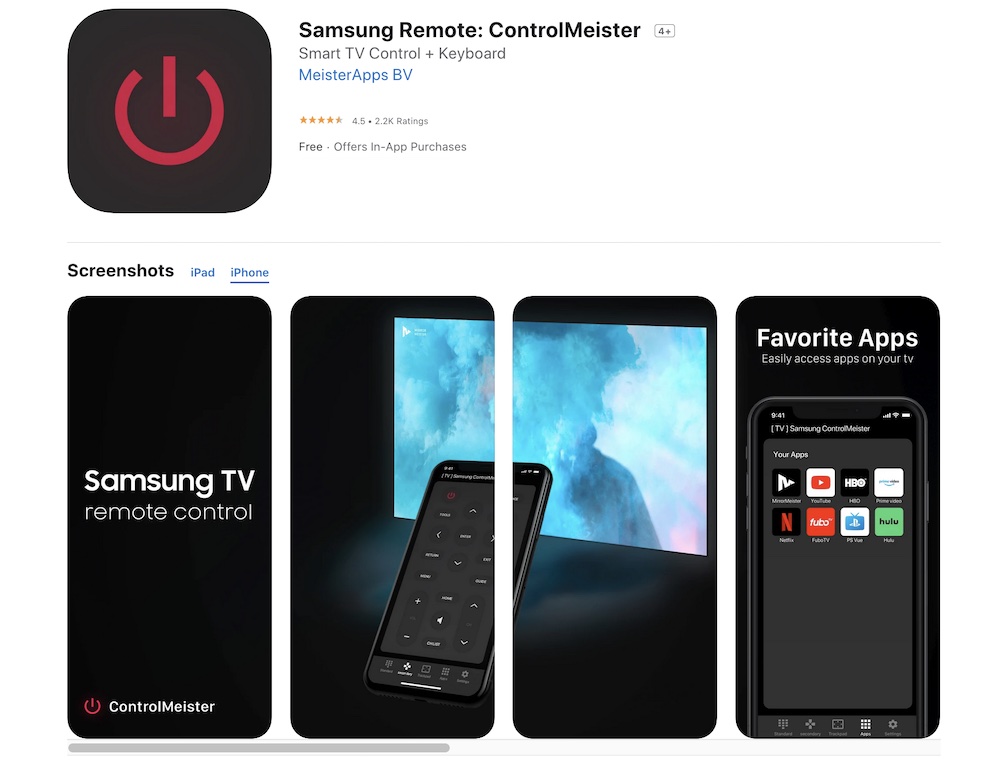
ControlMeister is such a Samsung Smart TV remote control app. Super handy! With this app you can also easily and quickly type things in the browser of your Smart TV.
Download it for free from the App Store and try it out.
LG TV Remote
The LG remotes are quite heavy and not very nice, but they do fit well in your hand. In addition, you can point to the screen with the remote control and thus operate a mouse pointer. Something you might remember from the Nintendo Wii.
Other TV Remotes
Remote controls from Philips and Sony look the sleekest. Even more obscure services like Rakuten TV often demand button space.
Sound: TV With or Without Soundbar?
What is a soundbar?
A soundbar is an elongated sound box that you only connect to your television with one cable. Various speakers and an amplifier have been built into the soundbar, with which you can easily get better sound quality with your favorite films, series, music and games.
Smart TVs are getting flatter these days. The sound that comes out of them is often mediocre. The standard TV sound is fine for a talk show, but unsuitable for bombastic film music.
The standard TV sound is mediocre, because a loudspeaker simply needs space to move air. All Smart TVs are thin. They have almost no space to move air and therefore sound.
In addition, the edges around the screen are becoming thinner, so that the speakers are no longer directed towards you, but are crumpled away under the TV and their sound therefore bounces downwards.
All things that do not benefit the sound experience. Do you want to immerse yourself in your film? Then take a separate soundbar or connect the TV to your stereo system.
What is the best TV to buy?

What is the best smart tv with a screen diagonal of between 46 and 55 inches? And which one has the best value for money? This Best Buy Smart TV guide wouldn’t be complete without part, right? Our experts provide the answer below.
For the best picture quality from televisions, you should really look at the top models. These are the larger and usually more expensive TVs. Many OLED TVs are in that segment and often do well in terms of image quality.
Some top LCD TVs from Samsung, LG or Sony also have excellent image quality: often very sharp, with natural colours and good contrast. The best Smart TV depends entirely on your budget. Find our Best Buy Smart TV recommendations below.
LG OLED 48CX6LB
- Price: 1,062 euros
- Test verdict: 8.1
- Screen type: Oled
- Ultra HD or HD: 4K Ultra HD
With a screen diagonal of 48 inches (122 cm), this is the first OLED TV smaller than 55 inches that LG brings on the market. The image quality of this ‘small’ OLED TV can be called downright fine. The sharp 4K screen shows beautiful and natural colors with excellent contrast. The TV also shows smooth movements. Although there are occasionally some minor image errors.
Furthermore, the LG OLED 48CX6LB is a great smart TV. The device is equipped with version 5.0 of LG’s ‘WebOS smart TV system’, which includes many apps such as Netflix, YouTube, Disney+ and Apple TV. The menu starts up smoothly, works smoothly and has a good structure.
You can connect headphones to this television via Bluetooth or a cable. It is striking that the headphones can be used simultaneously with the speakers of the television.
In addition to all the pluses, there is also a minus: for this image format, the LG OLED 48CX6LB consumes quite a bit of energy.
Samsung UE55RU7470
Samsung’s midrange model has good image quality with an excellent HDR display, although the brightness is somewhat less than with the Philips (below).
It’s a VA panel, so viewing angles are limited. The Tizen software is comprehensive and runs smoothly. You can operate the TV with a very minimalistic designed remote control, which may look nice, but lacks something basic like number keys. As a result, you have to fiddle with arrow keys in menus for something as simple as ‘to channel 52’.
Strange that the Korean manufacturer still managed to find space for no less than three buttons with logos of streaming services.
Sony KD-55XG7005
This Sony has excellent image quality and a very high contrast. In addition, the maximum brightness in the HDR display is higher than with the Philips and Samsung. However, the viewing angles are again limited caused by the VA panel.
The disadvantage, however, is that this Sony television does not run on Android TV. It operates on an unnamed Sony system. This is more limited in its possibilities and, moreover, does not work very intuitively.
The remote control is traditionally designed, but clearly laid out. The reason we recommend this TV less strongly than the Samsung and the Philips, is because of the higher price. Certainly due to the lack of a ‘real’ smart platform, it therefore offers less value for money.
LG 55SM8200
Unlike the other televisions in this test, the LG does not have a VA panel but an IPS panel. That means that the viewing angles are very good, but black is rather dark gray on this TV. That makes it unsuitable for dark environments. The contrast is therefore also a lot worse than with the other tested models.
However, this LG TV shows the clearest images in the HDR mode. This model is an excellent choice if you mainly watch TV in a lit room. Moreover, thanks to the IPS panel, you do not have to sit straight in front of it: the color reproduction is also excellent from the farthest corner of the sofa.
Did you enjoy this Best Buy Smart TV guide? Share it with your friends & family, so that they can also easily make the best TV choice.
ALSO DISCOVER:


