MirrorMeister / Support / Mac
How to Mirror Mac, MacBook, and MacBook Pro to Grundig TV
Follow these 3 easy steps to start mirroring your Mac, MacBook, and MacBook Pro to Grundig Smart TVs wirelessly (WITHOUT Apple TV).
MirrorMeister supports Grundig Smart TVs from 2014 and newer as well as Android and Fire TV.
3 Steps To Screen Mirror Mac to Grundig
Step 1
Download MirrorMeister app.
– Click the link: http://bit.ly/mac-to-grundig
– Or search MirrorMeister in the App Store.
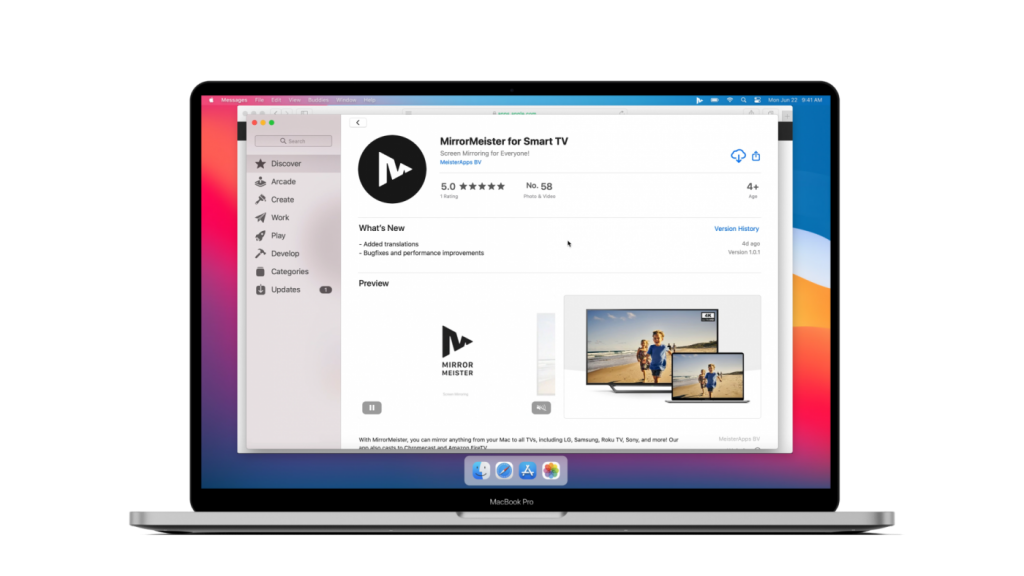
Step 2
Download our free audio driver.
– Open the app.
– Tap the “Learn how to play sound on TV” button to download the free audio driver and start transmitting the sound from your Mac to TV.

Step 3
Click ‘Start mirroring’.
Please follow our guide to make sure your Mac and TV are connected to the same network. Don’t forget to click the “Enable Sound on TV” button.

ALSO READ:
Screen Mirror Frequently Asked Questions
How To Cast Mac, MacBook, And MacBook Pro To A Roku Device