How To Mirror iPhone & iPad To Sony TV With A Free App?

How to Mirror your iPhone and iPad on Sony TV with MirrorMeister App
Are you looking for a reliable app for screen mirroring iPhone to Sony TV? An app that also works on iPad and with other Smart TV brands? MirrorMeister ticks all of those boxes!
In this article, our experts will show you how to use MirrorMeister to connect your iPhone or iPad to your Sony TV and mirror your favorite content.
Next, they’ll go over the advantages of screen mirroring to Sony TV and why you should consider MirrorMeister to be your go-to mirroring app.
Donwload the app now from Apple App Store!
Interested in mirroring the screen of your Mac to Sony TV instead? Check out this guide!

How to screen mirror iPhone to Sony TV
Follow these 4 easy steps to connect your iPhone & iPad to Sony TV wirelessly. With MirrorMeister, you can have it set up in less than a minute!
MirrorMeister supports Sony TV models from 2012 and onwards.
Try the free MirrorMeister screen mirroring app now. Don’t watch videos, photos, music and sports on a small screen, but enjoy it on your big TV.
Screen mirroring iPhone to Sony TV video tutorial
Step 1
Launch the app
When you launch MirrorMeister you will immediately be taken to a TV connection screen. The app will automatically detect your Sony TV.
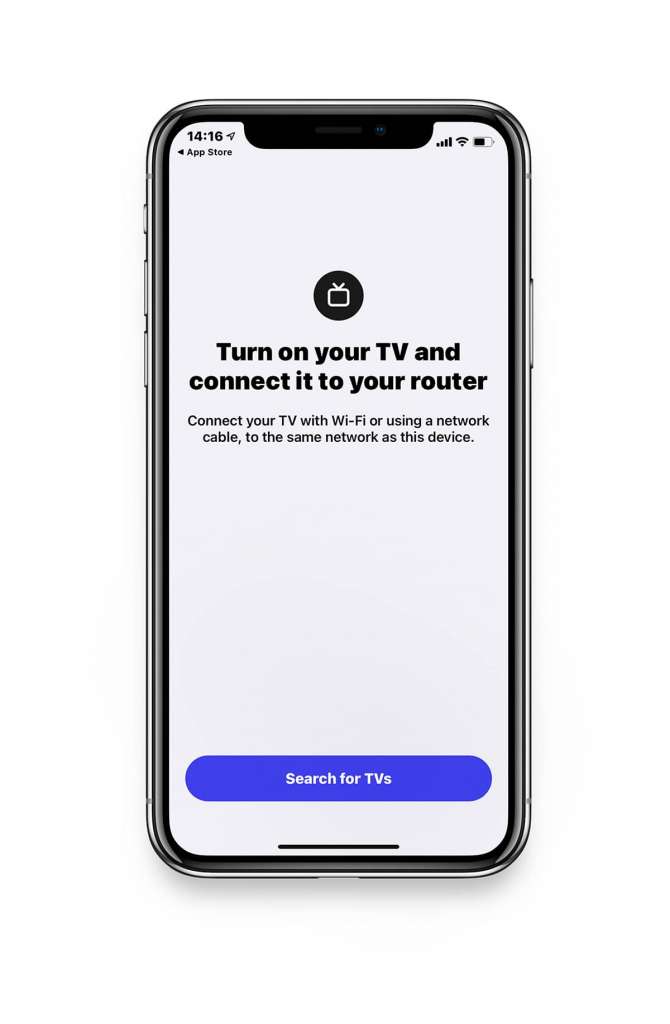
Step 2
When your Sony TV is found, select it.
If MirrorMeister can’t find your Sony TV, make sure both devices are connected to the same WiFi network. This is necessary for any casting or screen mirroring operation.
In you’re unsure how to check WiFi on iPhone, iPad and TV, we’ve prepared a quick guide that will help you solve the issue in no time.
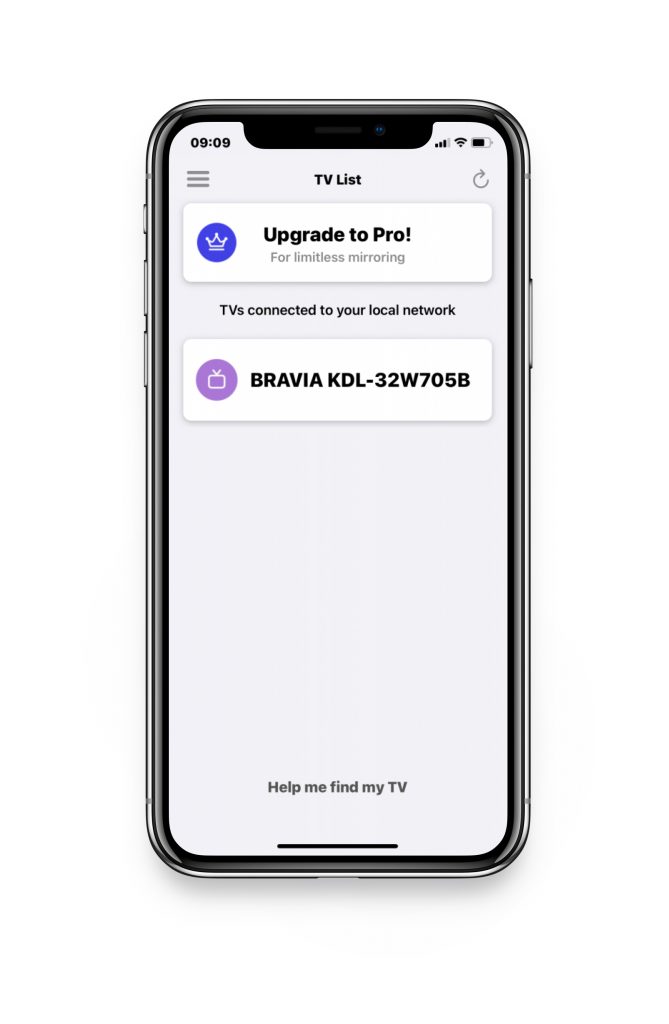
Step 3
Click on ‘Start Mirroring’.
Now you can start enjoying screen mirroring to your Sony TV!

Step 4
Press ‘Start Broadcast’ to start mirroring on your TV.
You will have to wait a few seconds for the screen mirroring from iPhone to Sony TV to boot up. After that, you’ll be able to enjoy all your iPhone and iPad content on your large TV screen!
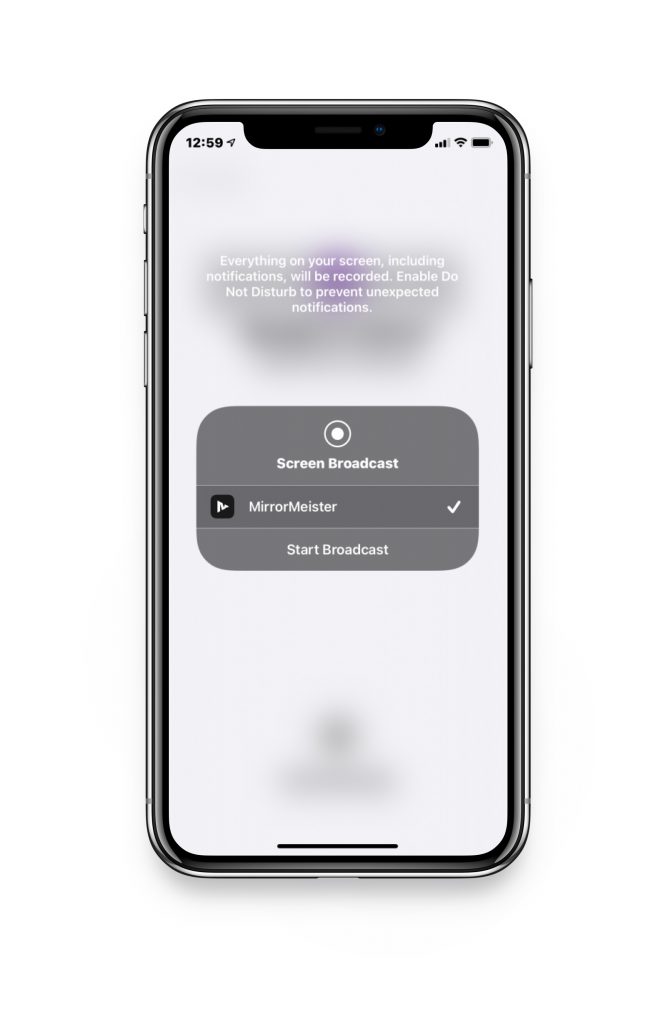
Cast To Sony TV From Android
MirrorMeister is now also available for Android devices! Here’s how you can use this free-to-try app to watch all your favorite Android content on Sony TV:
- Download the app from Google App Store.
- Launch the app.
- Connect MirrorMeister to your Sony TV by picking it from the list of available TVs.
- Click ‘Start Mirroring’ & enjoy!
Advantages of screen mirroring with MirrorMeister
There are multiple screen mirroring apps available on the market. So why exactly should you pick MirrorMeister? We’ll show you!

High Compatibility
MirrorMeister is a highly compatible app that works with all iOS and MacOS devices, and any Sony TV made after 2012.
It also works with other popular Smart TV brands such as LG, Samsung, Hisense, TCL or Panasonic.
This means that whether you have an iPhone, iPad, or iPod, and your Sony TV is relatively recent, MirrorMeister will work for you.
This compatibility makes MirrorMeister accessible to a vast range of users, regardless of their devices’ age and type.

Free Trial
MirrorMeister offers a week-long free trial period that allows you to test the app’s compatibility and features before committing to purchasing it.
The free trial period is an excellent opportunity to try out the app and see how it works with your devices.
This feature is incredibly convenient as it lets you see the app in action before committing to buying it.

Low Latency Lag
Latency lag is the delay you experience when screen mirroring from one device to another. It’s the time needed for image to be transmitted between devices. It’s the unfortunate reality of any casting app.
When it comes to MirrorMeister, we’re quite proud of how low the latency lag is. Thanks to that, you can enjoy a smooth and seamless mirroring experience.
This feature is critical when streaming videos, watching photos or browsing the Internet, because significant lag or delay can ruin the experience.

Conclusion
In conclusion, MirrorMeister is an app that offers a seamless and convenient way to mirror your iPhone or iPad on your Sony TV.
Its compatibility with any Sony TV made after 2012 and all iOS devices, free trial, and low latency lag make it an excellent choice for anyone looking to enjoy their favorite content on a larger screen.
With MirrorMeister, you can stream videos, play games, and share content with friends and family, all without the need for cables or connectors.
So if you’re looking for the best solution for screen mirroring iPhone to Sony TV, look no further than MirrorMeister!
ALSO DISCOVER:
How to Screen Mirror Mac to Sony?
What’s Screen Mirroring On iPhone?
How Do I Screen Mirror An Image In Full Screen On My Smart TV With MirrorMeister App?
Tired of annoying ads and limited screen mirroring?
Upgrade to MirrorMeister Pro version! Only 2.99 per month!