MirrorMeister / Support / Mac
How to Mirror Mac, MacBook & MacBook Pro to Sony TV
Start mirroring your Mac, MacBook or MacBook Pro to Sony Smart TVs wirelessly (WITHOUT Apple TV). Follow these 3 easy steps below. Get the free MirrorMeister app today!
We support all Smart TVS from 2012 and newer.
Connect Mac to Sony TV
Step 1
Download MirrorMeister app.
- Click this link: http://bit.ly/mac-sony
- Or, search for MirrorMeister in the App Store.
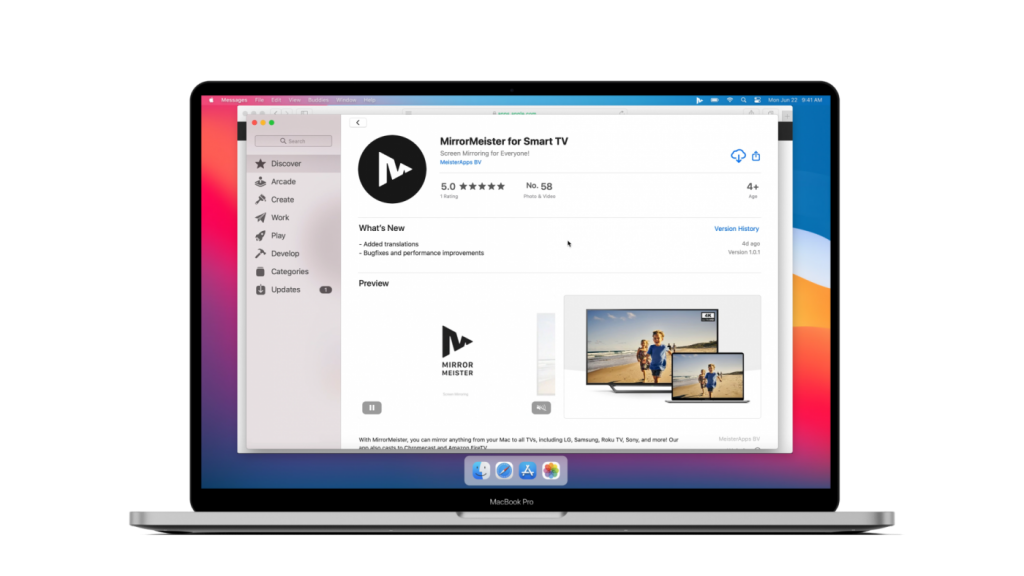
Step 2
Get our free audio driver.
- Open the app.
- Click the “Learn how to play sound on TV” button to download the free audio driver
- Start transmitting the sound from your Mac to TV.

Step 3
Click ‘Start mirroring’.
Please follow MirrorMeister guide to make sure your Mac and television are connected to the same network.
Don’t forget to click the “Enable Sound on TV” button.
