What’s Screen Mirroring On iPhone?
iPhone Screen Mirroring

In this blog post you will learn everything about iPhone screen mirroring. Thus, the meaning, advantages and requirements will be discussed. Our experts also give interesting explanations about the technology and the possibilities.
Scroll down and discover how you can easily connect your phone to a television.
What is Screen Mirroring?

Screen mirroring is a feature that allows you to mirror your phone’s display onto an external monitor or TV. It’s great for watching movies, playing games, and even working on documents.
In other words:
Screen mirroring is a technology that can connect your mobile devices to a TV or laptop, so you can watch digital content on a larger screen.
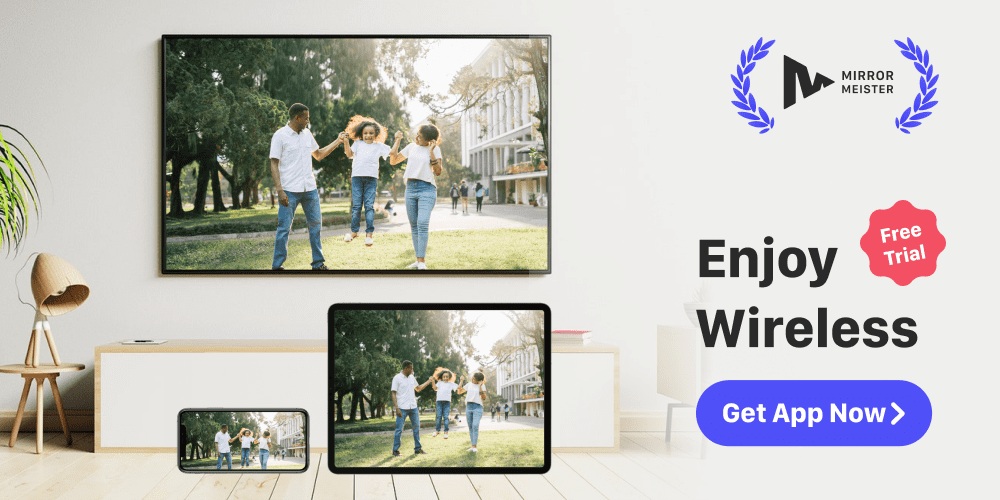
What’s Another Name For Screen Mirroring?
Screen sharing, screen casting or casting are alternative names that are used. So you could say: Cast iPhone to TV. Or, screen mirror to Samsung TV. It’s all correct!
In some countries there aren’t even translations it. Or, the translation sounds so weird that the English term is used. Take Dutch for example. In The Netherlands, people still use the term “screen mirroring”. The translation of this would be: Scherm spiegelen. But that sounds a bit wrong.

What Is Screen Mirroring Called on Android?
The name of screen mirroring depends on the brand. For example, Samsung and Huawei use different names. Often it means the same.
Smart View
On Samsung’s phones (a.k.a. Galaxy), Smart View is the other name for screen mirroring.
Mirror Share or Wireless Projection
Huawei uses different terms. The Chinese company describes it as ‘wireless projection’ or ‘mirror share’.
What Is The Difference Between Screen Mirroring & Casting?

There is a slight difference between screen mirroring and screen casting. For example, if you cast a video to your Smart TV, you won’t be able to see the content on your mobile device, the content you are casting will only be shown on the Smart TV and you can still use your phone or tablet for other activities.
Furthermore, not all content supports screen casting. With screen mirroring, everything you see on your mobile device will be duplicated on your Smart TV screen 100%, and you won’t be able to use your mobile devices for other activities such as texting.
What is Screen Mirroring On iPhone?
Another way to stream is through iPhone screen mirroring . You copy the screen of your browser, smartphone or tablet on the TV, so that you see the same image on both devices.
What Are The Advantages Of Screen Mirroring?
Connecting your iPhone to the TV? That is possible! This can be done via an HDMI cable, via hardware or via apps. Below you can read the benefits of screen mirroring.
- No tired eyes because you don’t have to stare at a small screen.
- Enjoy videos and series even more by viewing them in large format.
- Show comfortable (vacation) photos to family, friends & colleagues.
- No ugly, unsafe cables inside your house.
- Get the latest technology via frequent updates from apps developers.
Requirements
Do you also want to use this useful technique? Fortunately, this does not require much. Below you will find what is needed.

- iPhone or iPad
- Smart TV
- WiFi
DLNA
DLNA is a file sharing technique that is supported by many televisions. DLNA is usually only suitable for locally stored files. The storage medium must be on while streaming. Furthermore, you cannot use DLNA with streaming services such as Netflix.
How Does It Work?
With DLNA you can share files via your home network. For example: play a movie from your PC on your TV. To share files, both devices must support DLNA and be connected to the same Wi-Fi network.

It’s really necessary that your iOS device and your television use the same network. Otherwise they cannot communicate with each other. Unfortunately, today it is not yet possible to do this via 3G or 4G. Luckily you can do this via WiFi.
Basically, you do not need to buy any additional hardware. So, avoid an expensive Apple TV. A Chromecast device is also not needed. Just use MirrorMeister’s app. That saves you a lot of money. It’s safer and it always works.
Miracast
Miracast is a technique that is available on many televisions. It works easily, but is least suitable as a ‘fixed’ solution. Your smartphone or tablet must remain on while streaming. So you can’t use it for anything else at that time. Sometimes the quality is also less.
How does it work?

Miracast is also known as ‘HDMI over WiFi’. The image from your smartphone, tablet or computer is copied to your TV with Miracast via ‘Wi-Fi-Direct’. That means you don’t need internet to stream images to your TV, because a local connection is made between the smartphone and the TV.
Both the television and the smartphone or tablet must support Miracast. Although we see that many new Android devices no longer support this technology. Furthermore, it is confusing that every TV manufacturer has its own variant of Miracast and also uses its own name for it.

Miracast benefits
- Support for many smartphones and tablets.
- Ready to use, no installation required.
- Because you mirror the screen, you do not need support from a particular app. Everything on the screen is copied.
Cons Miracast
- Quality is not always good (resolution and number of images per second).
- The screen of your smartphone or tablet must remain on while streaming.
- The battery of your smartphone or tablet runs out quickly.
About MirrorMeister

MirrorMeister is a revolutionary screen mirroring app. It allows you to easily and wirelessly enjoy everything on your TV. Any TV! No longer do you need to stare at small (iPhone or iPad) screens. In seconds you can connect your iPhone, iPad and Mac to any TV out there.
This unique app works on all TVs, which is very special. It doesn’t matter if you have a Samsung, LG, Panasonic, Sony or Philips. MirrorMeister works for every TV. Even if you decide to buy a new TV, you can still use MirrorMeister.
Quick, easy and painless. A couple of steps after I could mirror my screen without any difficulties. Apart from the expected small delay, the image was good and I could work on my Mac while the TV was mirroring a video through a browser.
James Ipswich | 5 out of 5 stars.
What Is Screen Mirroring Used For?
Use this screen mirroring app to watch sports, series or news on your large TV. Or, cast your photos from your phone to the television. It has many more benefits. Did you know you could also use it for movies? MirrorMeister makes all this possible for you. Try it yourself. Don’t worry, you don’t have to pay to try it.