
Use Android Phone Or Tablet To Control Your LG TV
In an era where smartphones have become an integral part of our lives, it’s no surprise that they are being utilized for more than just communication. The LG TV Remote App for Android developed by MeisterApps is a perfect example of that. Get it from Google Play Store for free now!
With this free app, you can transform your Android device into a powerful remote control for your LG Smart TV, enhancing your home entertainment experience like never before.
Take control of your LG TV with your Android phone or tablet. Use exclusive features – Keyboard, Mouse Pointer and App Launcher – that will redefine the way you use your TV!
Interested in casting to TV from Android? Be sure to check out MirrorMeister – a free mirroring app for Android phones and tablets! Or, learn how to mirror any phone to TV!
Are you looking for an LG TV remote app for iPhone and iPad instead? Don’t hesitate to check out the iOS version!
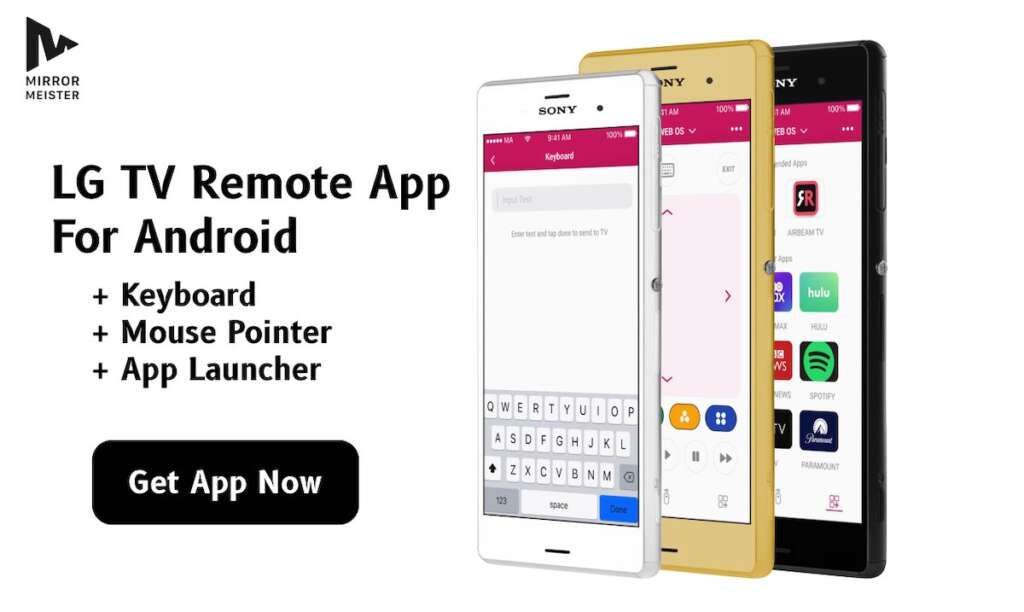
A Free LG TV Remote App For Android
Gone are the days when you had to hunt for the TV remote control under the couch or between the cushions. With the LG TV Remote App, your Android phone or tablet becomes a smart and versatile remote control. This app offers a wide range of features designed to make controlling your LG TV a breeze, and it comes with several advantages that elevate your viewing experience.
What is more, this LG TV Remote App for Android is completely free! With the free version you get access to all of the functionalities of a typical remote:
- Changing channels
- Adjusting volume
- Navigating your LG TV
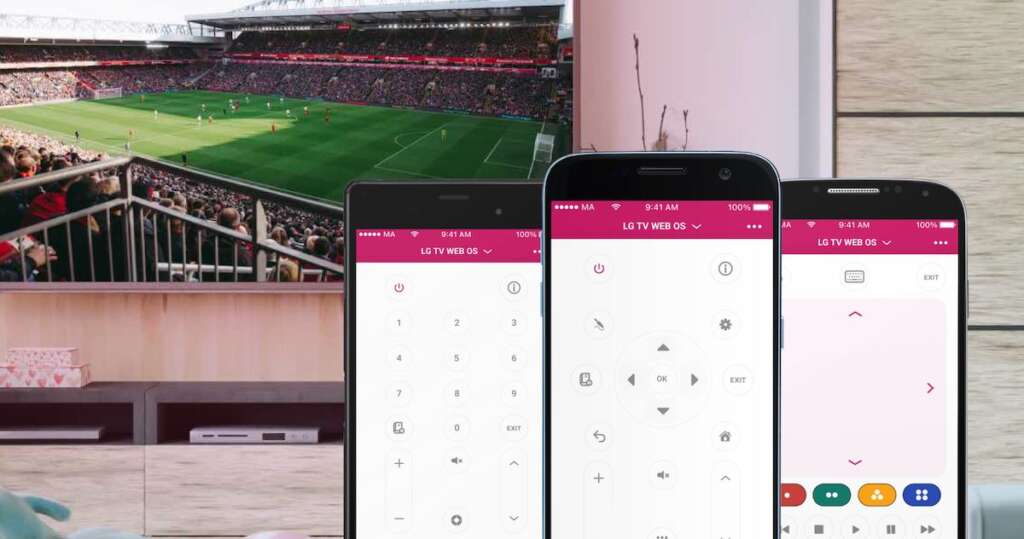
Go Beyond a Remote
In addition to its core functionality as a remote control, the LG TV Remote App for Android offers a trio of premium features that catapult your home entertainment control to the next level. These advanced features – Mouse Pointer, Keyboard, and App Launcher – unlock a world of possibilities beyond the scope of a traditional remote control. In this section, we’ll delve into each of these features, exploring their unique benefits and the ways they enhance your TV-watching experience.

Mouse Pointer
The LG TV Remote App for Android offers a Mouse Pointer feature that transforms your Android device into a virtual mouse. This allows you to navigate your TV’s user interface with pinpoint accuracy, providing a level of control that traditional remotes simply can’t match. Here’s what’s in it for you:
- Precise Navigation: Easily click on small icons and buttons, making browsing streaming services and apps a breeze.
- Effortless Web Browsing: Surf the internet on your TV with the same ease as using a computer mouse.
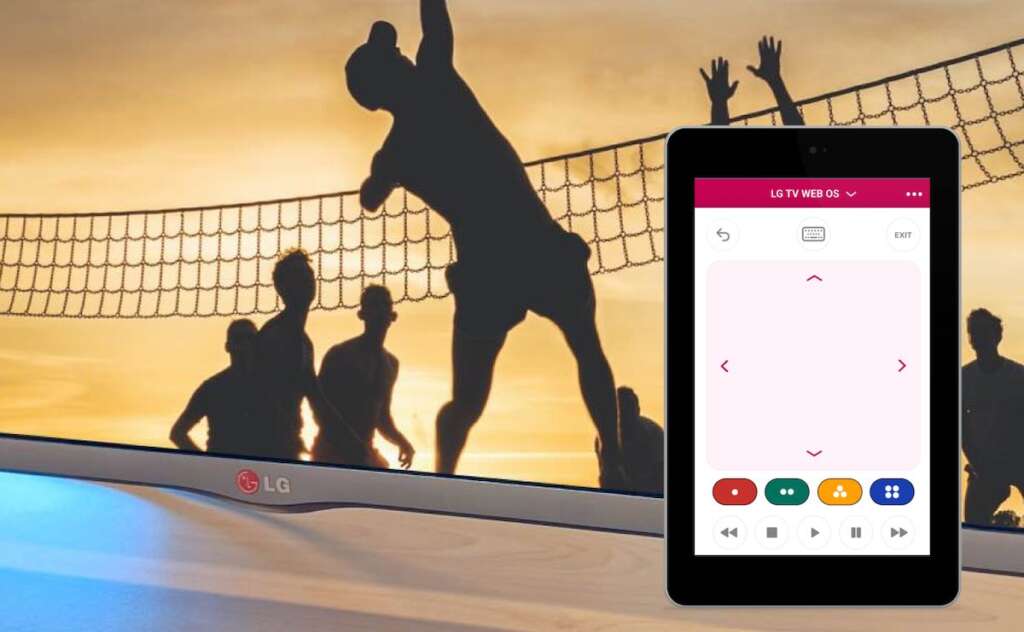
Keyboard
Typing on a traditional TV remote can be a frustrating experience, but the LG TV Remote App comes to the rescue with a built-in keyboard feature. This premium feature simplifies text input and brings numerous benefits:
- Quick Text Entry: Easily type in search queries, login information, and more, reducing the time spent pecking at an on-screen keyboard.
- Password Management: Securely enter complex passwords for your streaming accounts without the need for a laborious hunt-and-peck process.
- Efficient Text Editing: Edit text documents or emails on your TV with the convenience of a full keyboard.
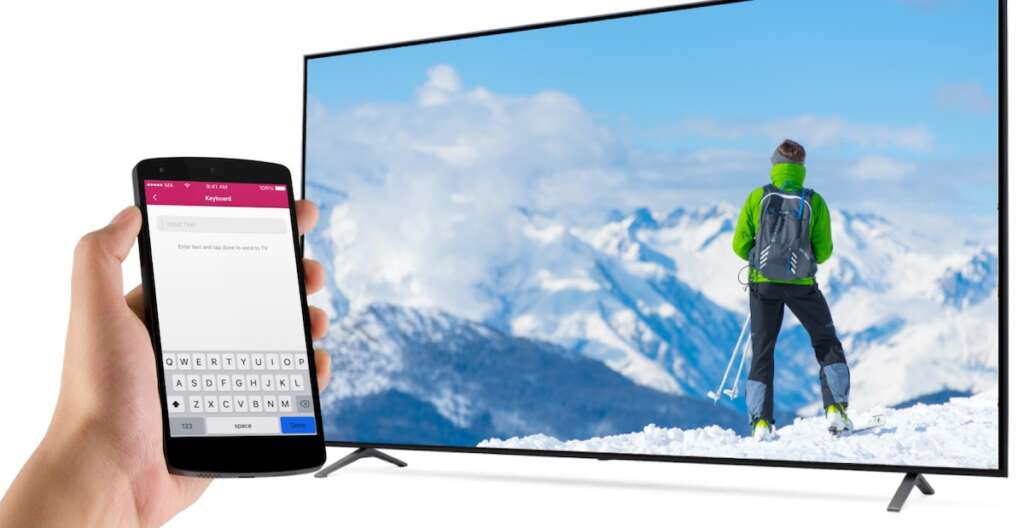
App Launcher
The App Launcher feature in the LG TV Remote App simplifies app management and provides a more organized way to access your favorite content. Benefits include:
- Easy App Access: Quickly launch your favorite apps, eliminating the need to scroll through a long list.
- Customization: Arrange your apps as you see fit, creating a personalized TV experience.
- Enhanced Multitasking: Switch between apps with ease, perfect for checking the weather while watching a movie or toggling between games and streaming services without interruption.
These premium features extend the capabilities of the LG TV Remote App, going beyond what a traditional remote control can offer and enhancing your overall home entertainment experience.
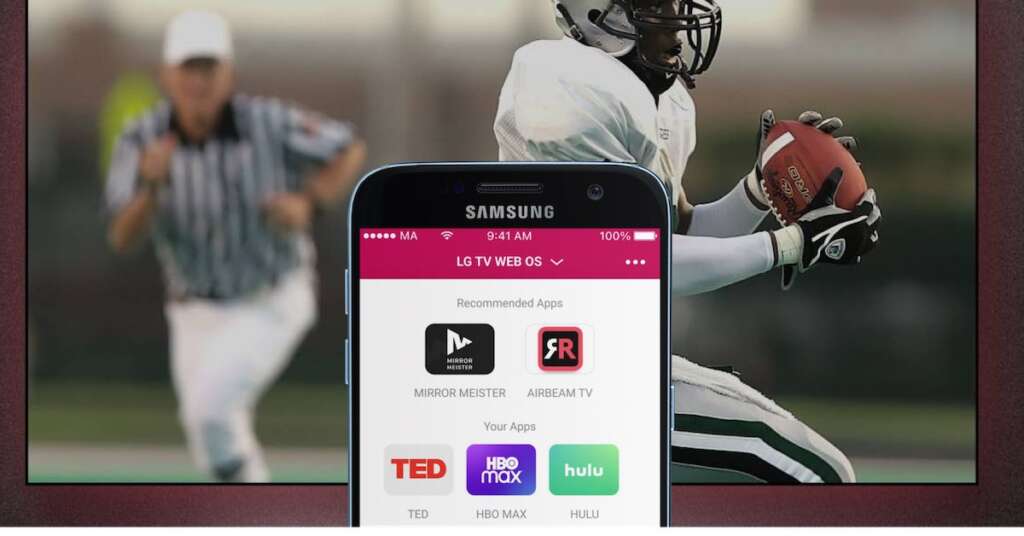
Premium LG TV Remote App For Android
You can use LG TV Remote App on your Android device completely for free. The free version will give you access to all of the features of a traditional remote.
But if you wish to take advantage of the revolutionary features – Keyboard, Mouse Pointer and App Launcher – you will need a Premium subscription.
LG TV Remote App Premium comes at three subscription models:
- Monthly – $4.49 billed monthly
- Yearly – $16.49 billed annually
- Lifetime – $29.99 one-time payment
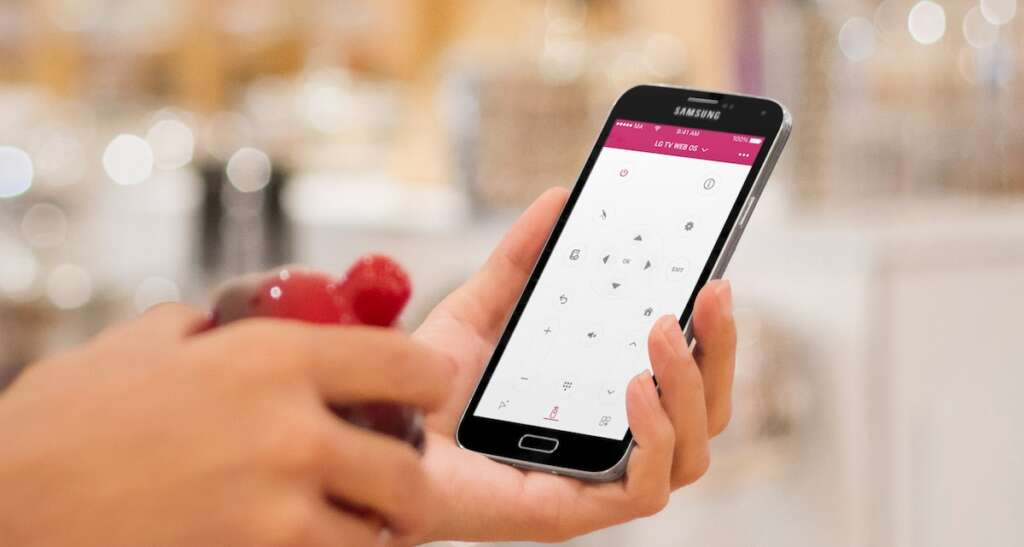
Requirements
There are only three things you need to start using LG TV Remote App. And you most likely already have them!
- An LG TV that can connect to a wireless network
- Android smartphone or tablet
- Wi-Fi connection
How To Connect LG TV Remote App On Android To LG TV
Connecting the LG TV Remote App to your LG TV is a breeze and will take you less than a minute. Here’s what you need to do:
- Ensure that both your Android device and your LG TV are connected to the same Wi-Fi.
- Launch LG TV Remote App and turn on your LG TV.
- Pick your LG TV from the list in the app.
- Done!
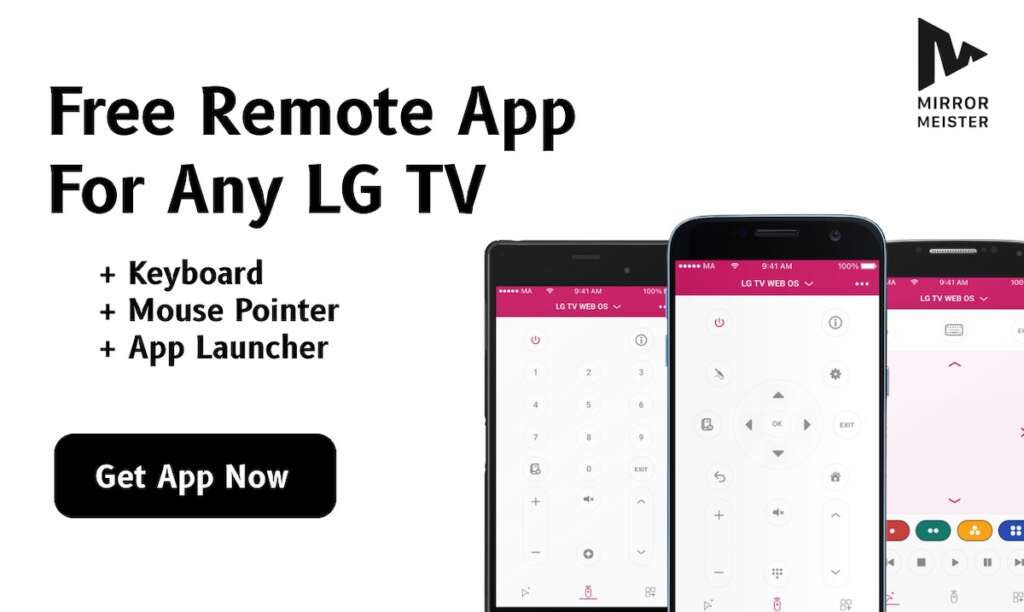
Simple and Intuitive Interface
The LG TV Remote App for Android features a user-friendly interface that makes it incredibly easy to navigate. The layout mimics that of a traditional remote control, ensuring that you don’t have to relearn how to operate your TV. It includes all the essential buttons, such as power, volume, channel controls, and a number pad, as well as a touchpad for convenient cursor movement on your TV screen.
Compatibility
Worried that the remote app will not work with your Android or LG TV? We’re here to put those fears to bed!
LG TV Remote App works with any Android smartphone or tablet with Android OS 10 or higher. It also works with any LG TV made after 2012.
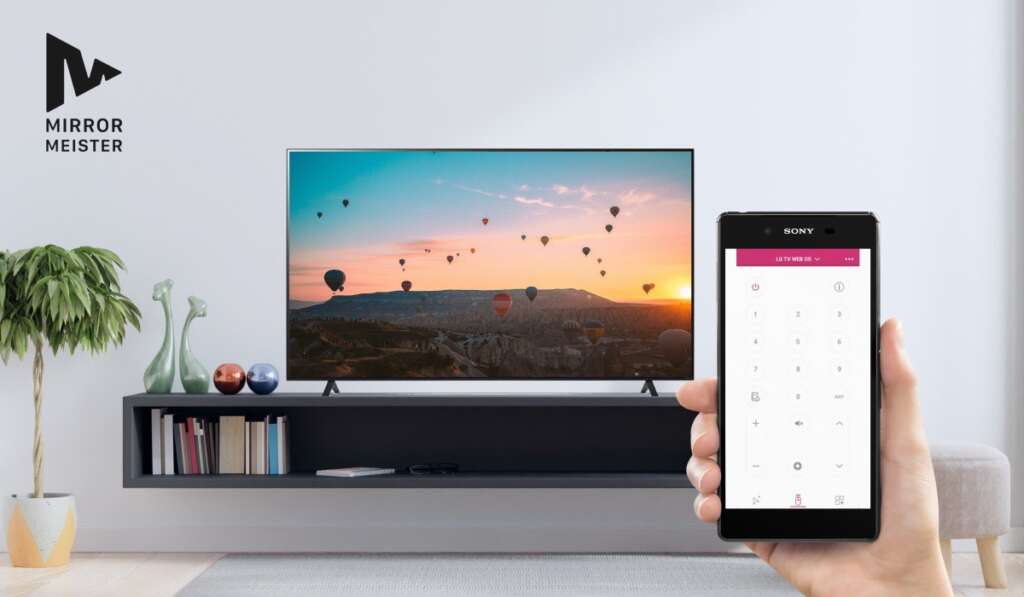
Updates and Enhancements
MeisterApps consistently updates its LG TV Remote App for Android to ensure it stays compatible with the latest LG TV models and Android operating systems. This means you can enjoy all the new features and improvements without having to invest in a new physical remote control.
Conclusion
In a world where smartphones are the ultimate Swiss Army knives of technology, the LG TV Remote App for Android shines as a versatile and indispensable tool. It transforms your Android device into a powerful remote control, enhances your entertainment experience with voice control and screen mirroring, and seamlessly integrates with your smart home ecosystem.
With regular updates and a commitment to security and privacy, MeisterApps has created an app that truly elevates your TV-watching experience. Say goodbye to lost remote controls and hello to the future of home entertainment control with the LG TV Remote App for Android.
Interested in a Samsung TV Remote App instead? Look no further than ControlMeister!
Read More:
What To Look For When Buying A New Television


