How to Mirror iPhone & iPad on Grundig TV?
Follow these three easy steps to connect your iPhone/iPad to Grundig TV wirelessly. Start using the MirrorMeister screen mirroring app. Enjoy everything on the big screen without any hassle. Get a free trial today and make your life more comfortable.
Mirrormeister supports Grundig Smart TVs from 2014 and onwards. Our app works on all popular tv brands and other devices.
Grundig Live Share From Android
MirrorMeister is now also available for Android devices. Try it for free today and live share the screen of your Android to Grundig TV!
Grundig TV App: Connect Phone & Television
Step 1
Launch the MirrorMeister app. Click “Search for TVs”.
If you can’t find your TV, please use the guide to check if your devices are connected to the same network: https://bit.ly/same_network

Step 2
Click on ‘Start Mirroring’.

Step 3
Press ‘Start Broadcast’ to start mirroring on your selected TV.
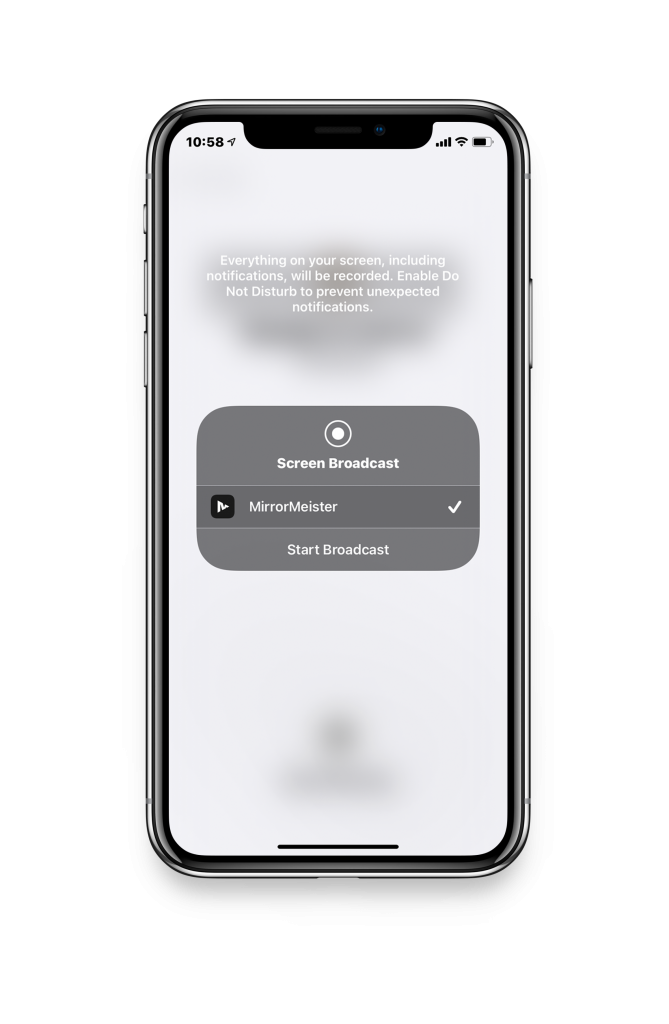
Grundig Mirror Tutorial
ALSO DISCOVER:
How to Cancel App Subscription?
Tired of annoying ads and limited screen mirroring?
Upgrade to MirrorMeister Pro version! Only 2.99 per month!
