MirrorMeister / Support / Mac
How to Mirror Mac, MacBook & MacBook Pro to Amazon FireTV?
Follow the three easy steps to start mirroring your Mac, MacBook, and MacBook Pro to Amazon Fire TVs wirelessly (WITHOUT Apple TV). The only thing you need is MirrorMeister’s app.
We support all Fire TV devices.
Step 1
Download MirrorMeister app.
Click the link: https://bit.ly/mac-https://bit.ly/mac-to-firetv or search for it in the App Store.
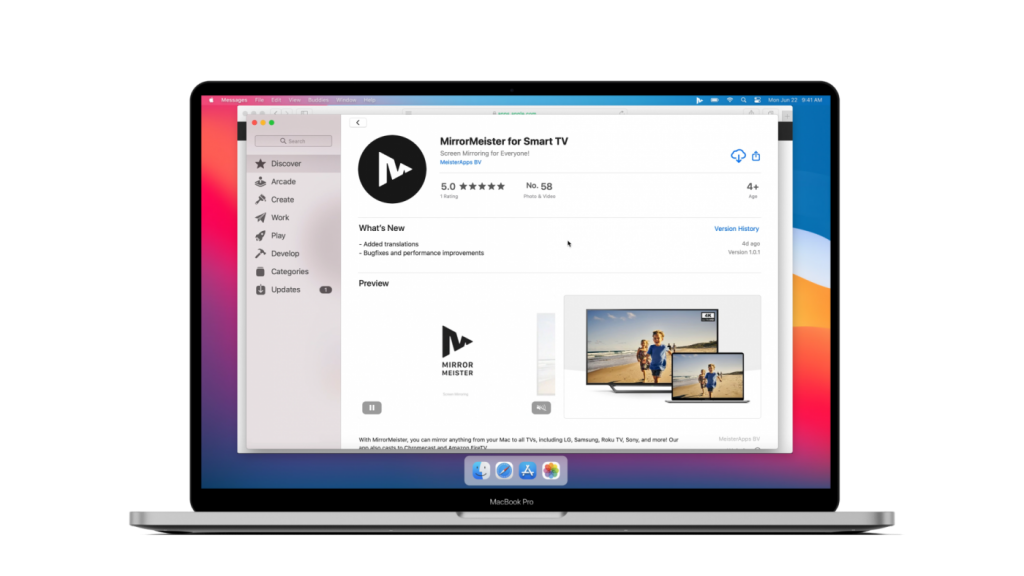
Step 2
Download our free audio driver.
Open the app, click the “Learn how to play sound on TV” button to download the free audio driver and start transmitting the sound from your Mac to TV.

Step 3
Click ‘Start mirroring’.
Please follow our guide to make sure your Mac and Fire TV are connected to the same network. Don’t forget to click the “Enable Sound on TV” button.
