How To Turn OFF Restrictions For “Screen Recording” When Parental Controls Are Enabled?
Screen Mirroring Parental Control
Learn more about parental control and screen mirroring in this useful article.
What is Parental Control?
Parental control is the English term for adult supervision. It is a handy tool that helps you regulate your child’s internet use. With this tool you have control over what your child does online.

Why Parental Control is Good?
✦ You can set maximum screen time for your child.
✦ You can set bedtime for your child.
✦ You can put your child’s phone on pause.
✦ You can block unwanted apps.
✦ You can determine who your child has contact with.
Why Parental Control is Bad?
✦ When it’s switch on, you cannot use a screen mirroring app. So you can’t use MirrorMeister either. This can be annoying if you want to play a cartoon or children’s movie on the TV. Or, when you want to entertain your child with any app.

Turn Off Parental Control
When parental controls are enabled on your iOS device, then “Screen Recording” is restricted by default. When it’s restricted, you will not be able to start screen mirroring from your iPhone or iPad device to TV.
Discover the free instructions below and get this fixed today!
Apple iPhone & iPad: iOS 13 Screen Recording
If you are on iOS 13, go to:
1 | Settings > Screen Time > ‘Content & Privacy restrictions’ → Content restrictions.
2 | Scroll to the bottom. There you’ll see an option called ‘Screen Recording’.
3 | Set ‘Screen recording’ to ‘Allow’.
It looks like this:
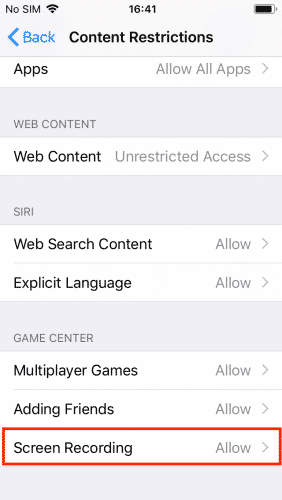
Apps Allowed:
It’s also recommended to check if MirrorMeister is allowed. Follow these easy steps:
1 | Go to Settings > Screen Time > Always Allow. Then you’ll see this:
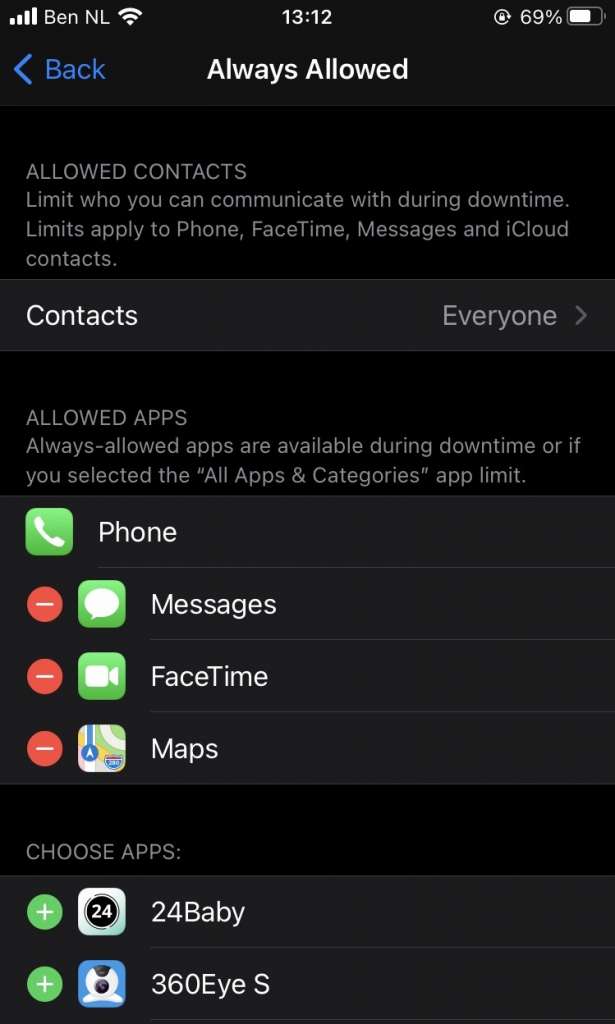
2 | Scroll down. Search for MirrorMeister. Tap the green icon which look like this:
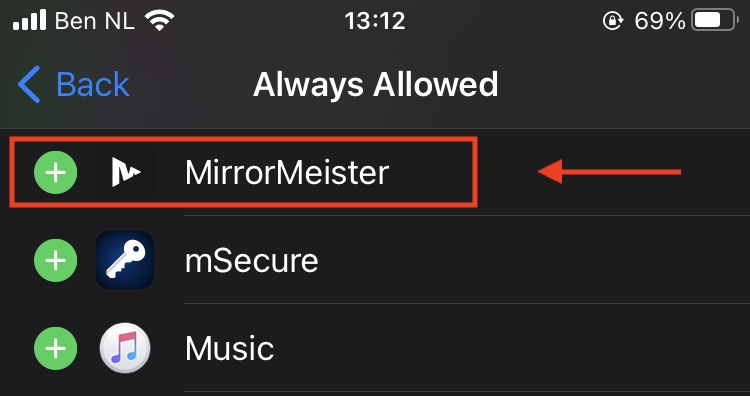
3 | Now MirrorMeister is always allowed to use, as you can see:
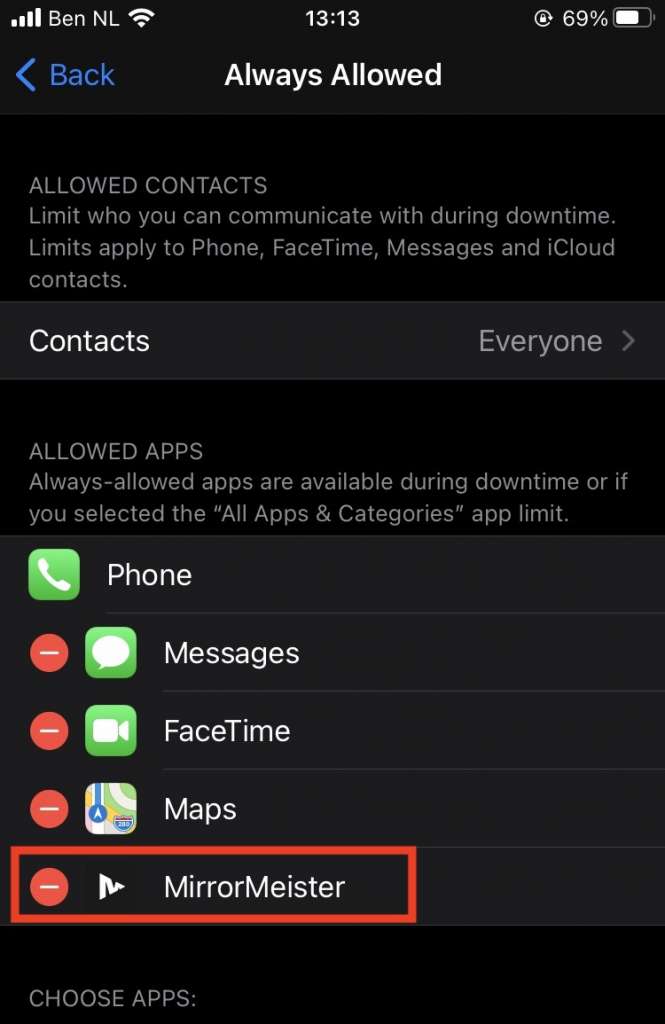
Get the most out of MirrorMeister. Try it the app for for free.
Or, discover the useful tips below.
ALSO DISCOVER:
Learn about screen recording and screen mirroring