MirrorMeister / Support / iOS
When I try to upgrade to the MirrorMeister Pro Version, I see the message In-app purchases are not allowed”. How can I fix this?
This is happening because the in-app purchases option are not allowed on your iPhone or iPad settings. But this can easily be fixed. Follow these simple steps now:

To enable this, all you have to do is:
1. Go to Settings > Screen Time.
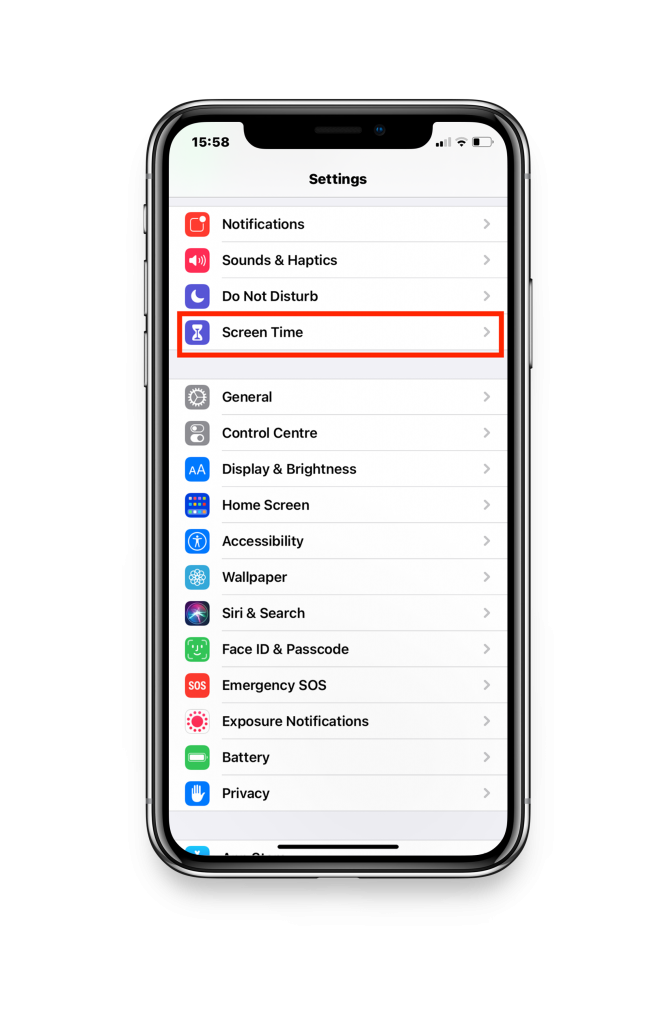
2. Tap Content & Privacy Restrictions. If asked, enter your passcode, then turn on Content & Privacy.

3. Tap iTunes & App Store Purchases.
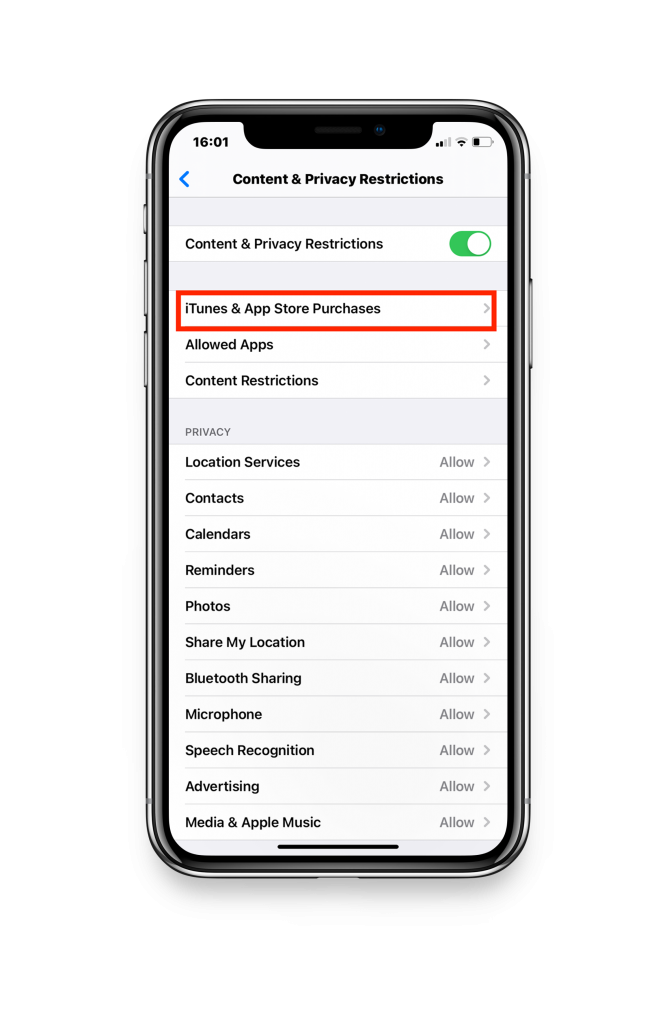
4. Tap In-app Purchases and set to Allow.
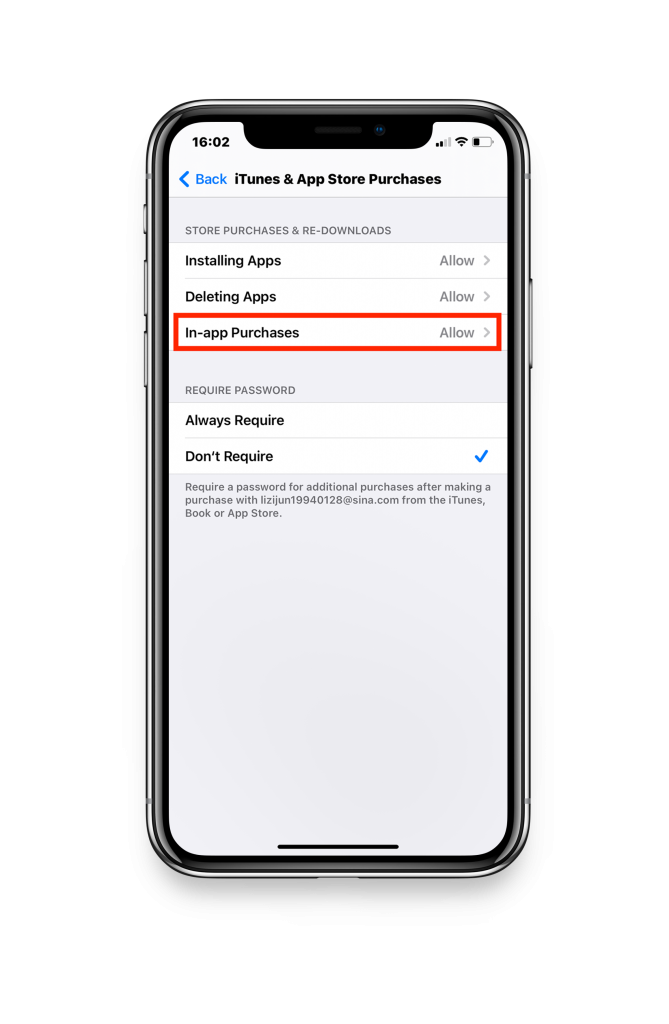
To prevent in-app purchases again, visit Apple’s official support
ALSO DISCOVER:
How Do I Change My MirrorMeister Subscription?